Helpdesk Software Solutions – Manage Service Requests With Ease
In today’s fast-paced business environment, managing service requests and providing timely support to customers is crucial. Helpdesk software solutions play a vital role in streamlining service requests and ensuring efficient customer support. This article aims to gudie you to choose helpdesk software to manage service requests with ease, resulting in improved customer satisfact.
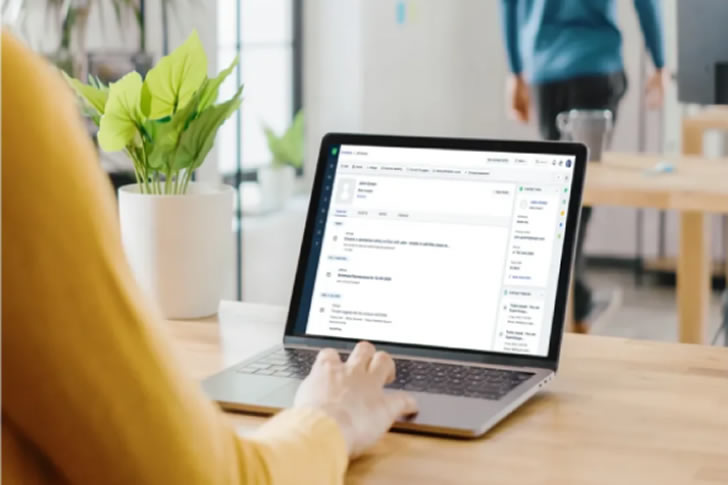
Understanding Helpdesk Software
Helpdesk software is designed to streamline the process of managing customer inquiries and support tickets. It serves as a central point for customer service operations, enabling businesses to handle requests more efficiently. Key features typically include ticket management, automated workflows, customer self-service portals, and analytics. By using these tools, companies can improve response times, increase the accuracy of issue resolution, and enhance overall customer satisfaction.
Setting Up Helpdesk Software
1. Choosing the Right Software
The first step is selecting helpdesk software that fits your company’s needs. Consider factors such as:
- Scalability: Can it grow with your business?
- Integration: Does it integrate seamlessly with other tools your business uses?
- Features: Does it have the features necessary to meet your specific needs?
- Budget: Is it cost-effective for the size and scope of your operations?
2. Implementation
Once you’ve chosen a software, implementation involves:
- Setup: Configuring the software to match your workflow and processes.
- Integration: Connecting the software with other systems such as CRM, live chat, or email platforms.
- Testing: Running tests to ensure everything operates smoothly.
3. Training
Training is crucial for ensuring that all team members can use the software effectively. This might involve:
- In-house training sessions
- Online tutorials provided by the software vendor
- Ongoing support and learning to address new features or updates
Best Practices for Using Helpdesk Software
1. Maintain an Organized Ticketing System
Organize tickets by priority, issue type, or customer, which helps in streamlining the resolution process.
2. Leverage Automation
Use automation for routine tasks like ticket routing, acknowledgements, and follow-ups to enhance efficiency.
3. Utilize Analytics
Analyze data collected by the helpdesk software to identify common issues, monitor performance, and improve service strategies.
4. Encourage Self-Service
Develop a knowledge base and FAQs within the software’s self-service portal to reduce the volume of incoming requests.
5. Gather Customer Feedback
Use the software’s survey tools to gather feedback on customer satisfaction, which can inform service improvements.
Measuring Success with Helpdesk Software
Success in utilizing helpdesk software can be measured through:
- Reduced response times
- Increased first contact resolution rates
- Improved customer satisfaction scores
- Greater efficiency in managing customer service requests
Implementing robust helpdesk software not only simplifies managing service requests but also enhances the overall customer service experience. With the right approach, businesses can achieve significant improvements in efficiency and customer satisfaction.







Recent Comments